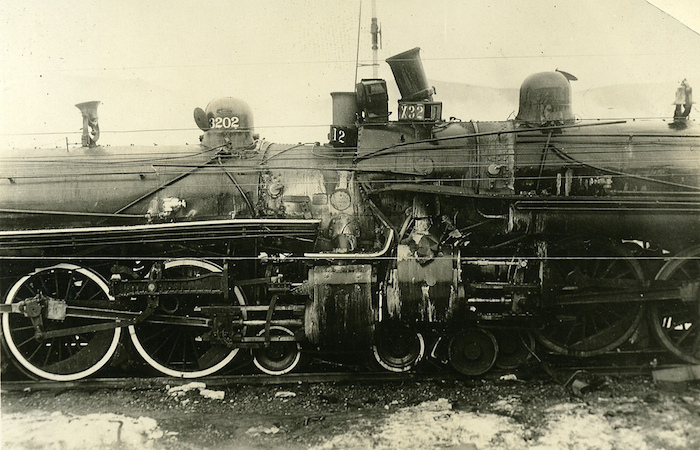We’ve all been there: you’ve been working for the past three weeks with a team of people to put together a proposal. Everyone has contributed their respective sections to the final document and you’ve painstakingly pieced together everything into a single, (mostly) coherent document. Working on final edits, you send a red-lined and comment-filled version of the proposal out to one of your team members for revisions. The proposal is due in less than 24 hours and it’s coming down to the wire. Your team member delivers, sending the document back to you for polishing and submission with a few hours to spare. You open up the document …
… and realize they made their edits on the wrong version of the document. An instant later, you realize you’ll have to do a line-by-line comparison – right now! – of several versions in order to incorporate their revisions into the “final final” proposal.
I can’t tell you how many times I’ve heard this, or some version (pun intended), about a proposal or report deliverable. In fact, I was inspired to write this post today because it happened two days ago to a very close colleague of mine and about two weeks ago to another business development team I work with.
When you’re working in teams to produce a written deliverable, it seems it’s not a matter of “if” but “when” the wrong-version-of-the-document disaster will happen. This seems a bit crazy given the file sharing (Dropbox.com, Box.com, SugarSync.com) and online collaboration tools (Google Drive, Microsoft OneDrive) we have available to us, but happen it does, even to the best of us. Here are five ways you can prevent version-control disasters:
- Have A Policy. Sometimes just the mention of the word “policy” sends independent professionals and small teams running. While policies can become the core of bureaucracy nightmares, when used in small doses, they can be refreshingly helpful. In the case of version control for documents, simply putting this policy in writing in your consulting contracts or sharing it with your team at the outset makes it clear you are serious about efficiency and quality. The trick is to follow up and let people know you’re not kidding.
- Use High Quality Names. How many times have I seen a proposal document or report deliverable named something like “CSR KY UNDP TTYM 12F34.docx?” There is really no excuse for not naming your documents in a way that clearly describes their content/purpose, author and date (i.e. “Technical Proposal – UNDP Hygiene Project – Stephen Ladek – 17 MAR 14”). Get clear about what information will make your life easer and make it a part of your policy (see above).
- Use Unique Locations. With essentially ubiquitous shared storage options (both public and private) you should always have a unique place where you are storing the versions of the document your team is creating. For example, in a project that has quarterly reports required over a two-year period, put the report documents in unique folders labeled 2015 – Q1, 2015 – Q2, 2015 – Q3, 2015 – Q4, or similar. (And, use high quality names for the folders – see above).
- Collaborate Online In Real Time. One of the most seamless ways to ensure everyone is reading off of the same page is to make sure that everyone actually has the same page – e.g. Google Drive or Microsoft OneDrive. Using these types of tools allows multiple authors to literally work on the same document together – even in real time if necessary. Need more powerful formatting options? Fine. Get the text polished together and then assign one author to create something beautiful. All that takes is that you …
- Plan Better. I’ve found that the most sure-fire method for preventing disasters, stress and team anxiety over deliverables is to plan your time with plenty of buffer for mistakes. Seems like a no-brainer, but it is definitely the rare case when a proposal or report is finished (and submitted!) early.